At first, working from home feels like a dream: more concentration, fewer distractions from colleagues, and more time for you. But after a few days without going to the office, you realize that the attention starts to shatter, the distractions no longer come from colleagues, but from family members and requests from the home environment, and even that chair that seemed so comfortable at the beginning…now it has brought back pain. Working from home means enjoying greater autonomy, but, as in all responsibility situations, the dark side is just around the corner: managing yourself and your work can lead to confusion, unproductive routines, and the development of unhealthy habits. Organizing one’s work and knowing how to do it well are key skills of the remote working worker. But how do you become better remote workers and develop greater concentration and productivity?
#1. Clarify Your Goals and Set Priorities Appropriately

Do you ever get overwhelmed with things to do? You must reply to that email necessary, but the phone does not stop ringing, and then there’s that project to be completed and the site to be updated, and the documents to be completed… To accomplish each day, create a To-Do List that allows you to track progress for each scheduled task. But above all, learn to prioritize so you always have your workflow under control and not get lost in a maze of activities. But, what is the purpose of establishing priorities correctly? In remote working, defining do’s and don’ts, sequences and times are essential to be more productive. An excellent technique to use for prioritizing is the ABCDE method. Start by taking a relatively large sheet of paper; then create five blocks, one for each letter (ABCDE). Now write down each activity you need to do on post-its. At this point, start inserting the post-its into the blocks on the sheet:
- In A, you enter the critical activities, i.e., everything you absolutely must do to avoid negative consequences.
- In B, the things you should do, i.e., those essential activities, but have minor negative consequences if you don’t do them.
- In C, the things that would be nice to do are not essential and have no negative consequences.
- In D, enter everything that can be delegated or automated.
- Finally, in E, include the activities to be deleted as soon as possible.
Creating this list will help you use time and concentration on what is most important to you, reducing interruptions and distractions during remote working periods and beyond!
#2. Avoid Multitasking

Unfortunately, doing multiple things is not suitable for productivity or even health. When you multitask, you let your attention constantly shift between one job and the other. It is thus impossible to devote ourselves with the utmost concentration to our primary mission. In practical terms: if I eat while watching TV, I’m shifting my focus a bit ‘from the food, the taste, the texture of what I’m relishing, and a little’ from television, from what I’m hearing and seeing on the screen. Many scientific types of research confirm this: for example, a 37% decrease in attendance at the level of brain activation when the subjects of an experiment were placed at the wheel and simultaneously involved in a telephone call! The work will undoubtedly have less tragic implications, but when you work in remote working, doing one task at a time helps to keep your concentration high and make fewer mistakes!
#3. Don’t Procrastinate
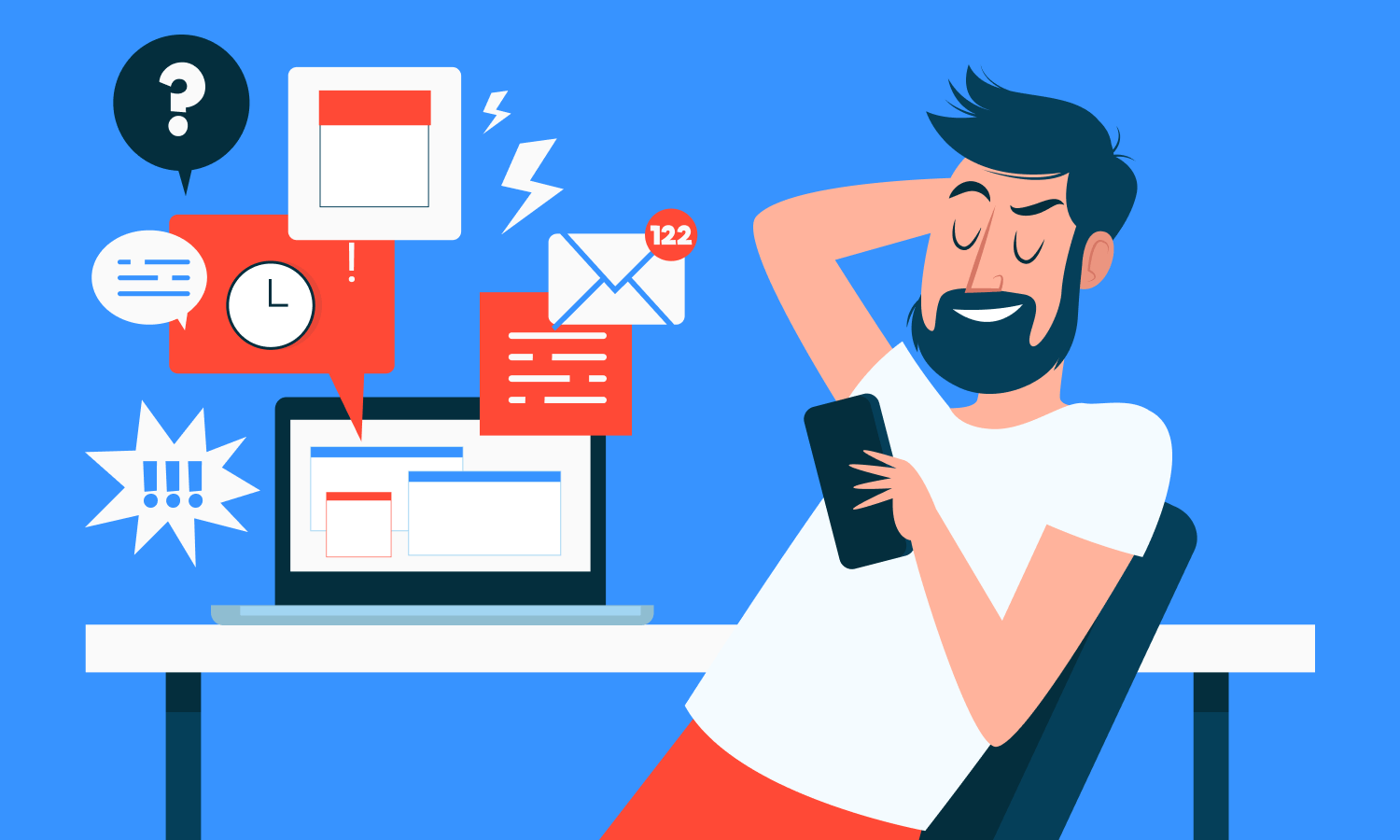
Avoid postponing seemingly more complicated or tedious tasks: it will be increasingly challenging to complete them! The best strategy to adopt in these cases is summarized by the “Eat That Frog” method, which consists of doing what most frightens or bores you before all the others. Once the toad has been swallowed, the working day will flow more serenely.
#4. Take Stock At The End Of The Day
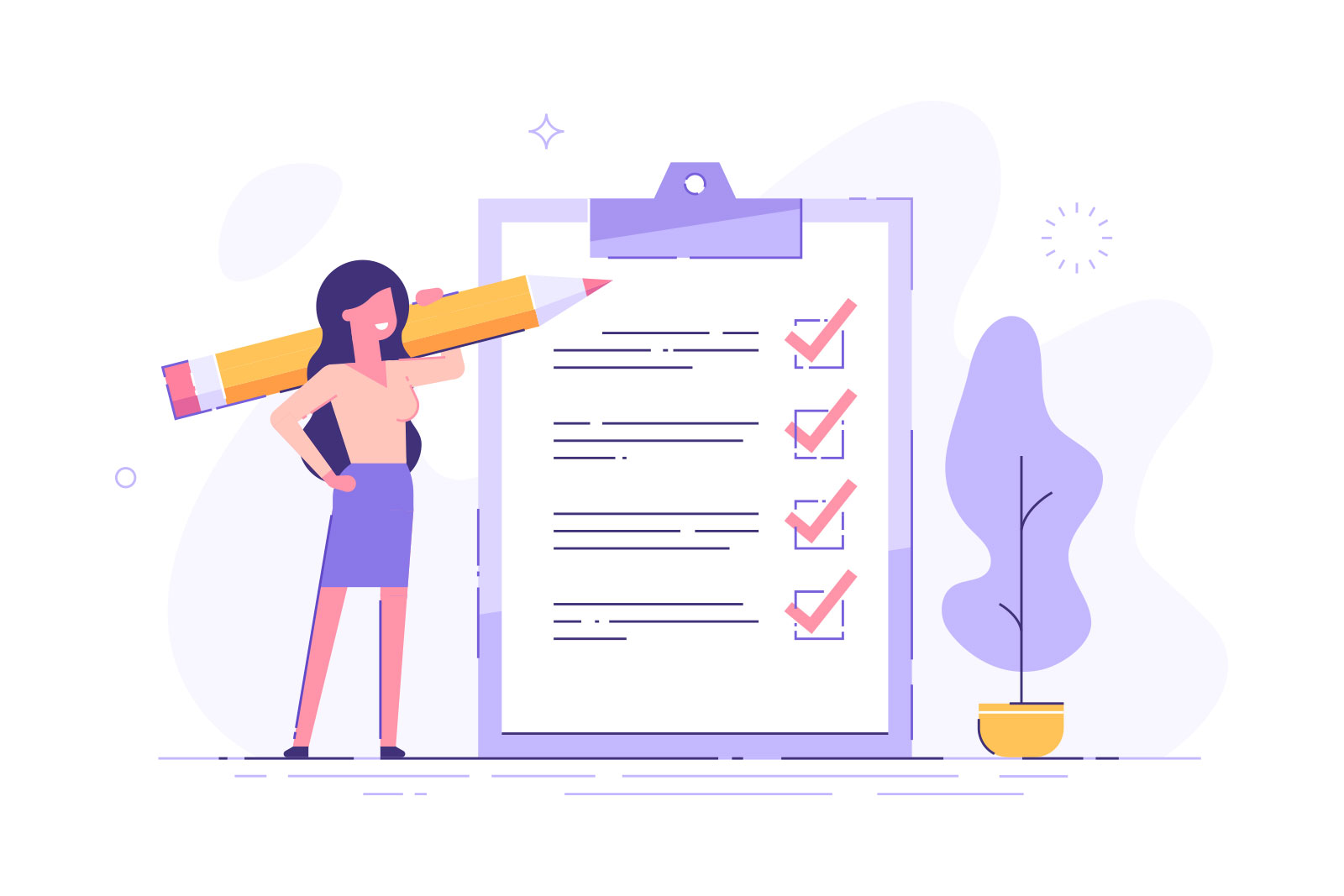
How long did it take me to complete this task? It reserved a few minutes at the end of the work to make the point: I’m respecting the timetable for that project? A fundamental point to dwell on is the importance of the assigned tasks: did you concentrate enough on what is most urgent and valuable, or did you allow yourself to be distracted by something else? Check your progress and try to understand if you are working on priority tasks or using the time by dedicating yourself to less critical jobs.
#5. Avoid Distractions As Much As Possible

Try to identify the significant sources of distraction and, as far as possible, eliminate them (or, at least, reduce them). For example, you can try to keep your smartphone away from the workstation or, if you find yourself tempted to use it, move it to a different room.
#6. There Is A Time To Work And A Time To Rest

In every context and every sector, knowing how to manage your time is essential to arrive at the end of the day satisfied with what has been achieved. You can use several methods to improve time management, and if you are looking for a way to get things done, the Pomodoro Technique is for you! But, what is it about? It is a time management method developed by Francesco Cirillo that can be used to get things done. It consists of working in blocks of 25 minutes, taking a 5-minute break at the end of each single “box” of time.
#7. Don’t Isolate Yourself

One of the reasons why office life is pleasant is colleagues: not only do they represent the opportunity to have a chat and get distracted during breaks, but they make you feel even more part of the company. Don’t lose contact with your colleagues! You can contact them if you need help with something. You can suggest to whoever is responsible for organizing a recurring weekly meeting of 20 minutes to update themselves on company life.



